According to a recently published report in 2016, 63% of accounts have been “hacked” only because of the lack of password protection. The first criterion for protecting any ID or Online information is to ensure the use of a strong and secure password. Here’s what you can do:
Avoid using the predictable word
Avoid using predictable passwords like 123456 or your name/ date of birth. You should set a password that no one else could think of.
Use Password Manager
Password manager significantly contributes to password protection. Compatible with any device; using this application sets you free from typing passwords repeatedly. Not only it helps you set easy and unpredictable passwords but also it reminds you to change your password after a certain period.
1Password, Keeper, RoboForm, MSecure, Dashlane, PasswordBox, etc. are some of the well-known password manager apps available for Mac, Windows, and Android.
Secret Recipe
No matter how much a person means to you, your password must remain a secret. If the relationship with that person suffers a blow or that person is careless, it will only mean trouble for you.
Change Your Password Occasionally
The best way to be safe is to change passwords from time to time. However, you need to remember that your current password does not match or follow the previous one. (For instance: if your previous password was ‘honeybee’, your current password in no way should be ‘honeybee2’)
Size Does Matter
Password length is a huge concern when it comes to password protection. Try to set a lengthy password (a minimum of 8 characters).
Sugar, Spice & Everything Nice
An ideal password is a perfect blend of everything- Letters, Numbers, and Symbols. Arrange a word with Big and small letters, and add numbers and symbols if you like (you can even pick a word that is in not the dictionary!) It is a delicious recipe, stored in your mind. So, do not write it down or save it somewhere else.
Use Two-factor Authentication
This is the latest technology for password protection. More or less, every site supports two-factor authentication. A code is sent to a phone or app of your choice, right after you type a password for your ID.
You can log in only by using this code along with your usual username and password. As a result, no one can hack into your account even though that someone knows your password.
Furthermore, there are many websites available online which will let you generate strong passwords. They use industry standards for secured passwords which contain a small letter, capital letters, numbers, special characters, punctuation, etc. https://identitysafe.norton.com/password-generator/, http://passwordsgenerator.net/, https://lastpass.com/generatepassword.php, etc. are a good example of password generators to name a few.
What Google says about strong passwords and securing it
Quote from Google’s recommendation for creating strong passwords:
- Use a unique password for each of your important accounts.
- Use a mix of letters, numbers, and symbols in your password.
- Don’t use personal information or common words as a password.
- Make sure your backup password options are up-to-date and secure.
- Keep your passwords secure.
Disclaimer: The photo illustration has been taken from the Internet.

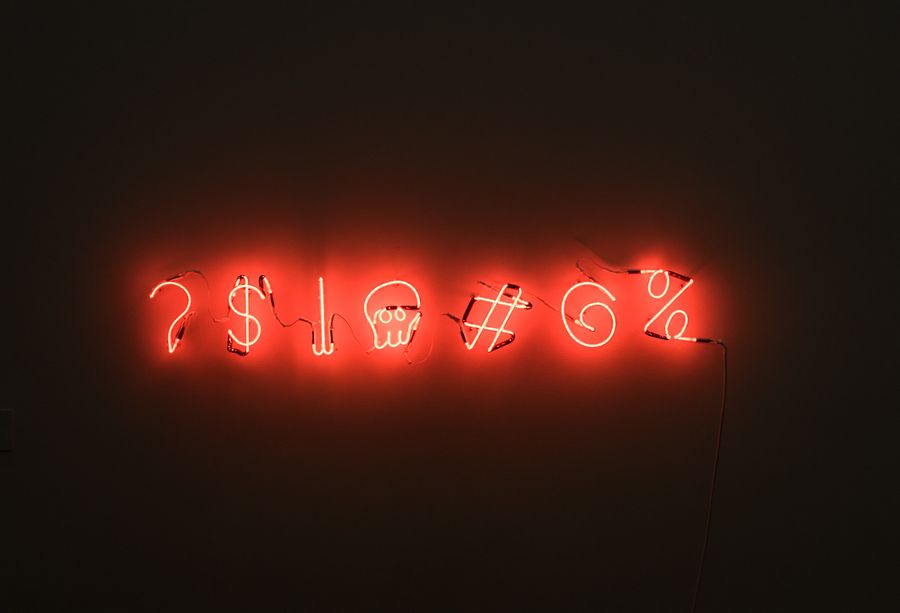
Leave Your Comment