Carbon is a new programming language developed by Google, designed to be scalable and secure for large-scale software development. Carbon aims to provide a modern, type-safe, statically-typed language that compiles to fast and efficient code, making it suitable for use in a wide range of contexts, including server-side development, cloud computing, and even embedded systems.
It offers a simple, intuitive syntax, as well as a rich set of features, including support for concurrency, functional programming, and low-level system programming.
What is the strength of Carbon programming language?
The strengths of Carbon programming language include:
Scalability: Carbon is designed to handle large-scale software development projects, with a focus on performance and efficiency.
Type safety: Carbon is a statically-typed language, which means that type errors are caught at compile-time rather than runtime, leading to more stable and secure code.
Concurrency: Carbon has built-in support for concurrency, making it easier to write code that can run efficiently on multi-core systems.
Ease of use: Carbon has a simple and intuitive syntax, making it easier for developers to get up and running quickly.
Performance: Carbon compiles to efficient machine code, making it suitable for use in a wide range of contexts, including server-side development, cloud computing, and even embedded systems.
Cross-platform compatibility: Carbon can be compiled to run on multiple platforms, including Windows, Mac, and Linux, making it a versatile choice for developers.
Which operating systems support Carbon at present?
Carbon is a cross-platform programming language and can be compiled to run on multiple operating systems, including:
- Windows: Carbon can be compiled to run on Windows operating systems, including Windows 10 and Windows Server.
- macOS: Carbon can be compiled to run on Apple’s macOS operating system.
- Linux: Carbon can be compiled to run on a variety of Linux distributions, including Ubuntu, Debian, and CentOS.
It is important to note that the specific operating systems supported by Carbon will depend on the implementation of the language and the specific tools used to compile and run Carbon code. Some implementations of Carbon may be optimized for certain operating systems, while others may be designed to be more cross-platform.
How can I install Carbon programming language on Windows?
To install Carbon programming language on Windows, you need to follow these steps:
- Download the Carbon compiler: You can download the Carbon compiler from the official Carbon website or from a trusted source.
- Install the compiler: Once you have downloaded the Carbon compiler, run the installer and follow the prompts to install the software on your Windows machine.
- Set up the environment variables: After installing the Carbon compiler, you will need to set up the environment variables to ensure that the compiler can be found by your system. This typically involves adding the Carbon compiler’s installation path to your system’s PATH environment variable.
- Verify the installation: To verify that the Carbon compiler is installed and working correctly, open a command prompt or terminal window and enter the command “carbonc”. If the compiler is installed and working correctly, you should see the Carbon compiler prompt.
- Start coding: Once you have installed the Carbon compiler, you can start writing and compiling Carbon code. You can use any text editor to write your code, and then compile it using the Carbon compiler.
It is important to note that the exact process for installing Carbon on Windows may vary depending on the specific implementation of the language and the version of Windows you are using. Be sure to consult the official Carbon documentation or seek help from the Carbon community if you encounter any issues during the installation process.
How can I install Carbon programming language on MacOS?
To install Carbon programming language on macOS, you need to follow these steps:
- Download the Carbon compiler: You can download the Carbon compiler from the official Carbon website or from a trusted source.
- Install the compiler: Once you have downloaded the Carbon compiler, open the package file and follow the prompts to install the software on your Mac.
- Set up the environment variables: After installing the Carbon compiler, you will need to set up the environment variables to ensure that the compiler can be found by your system. This typically involves adding the Carbon compiler’s installation path to your system’s PATH environment variable.
- Verify the installation: To verify that the Carbon compiler is installed and working correctly, open a terminal window and enter the command “carbonc”. If the compiler is installed and working correctly, you should see the Carbon compiler prompt.
- Start coding: Once you have installed the Carbon compiler, you can start writing and compiling Carbon code. You can use any text editor to write your code, and then compile it using the Carbon compiler.
Getting started
As there is no compiler yet, to try out Carbon, you can use the Carbon explorer to interpret Carbon code and print its output. You can try it out immediately at compiler-explorer.com.
To build the Carbon explorer yourself, follow these instructions:
# Install bazelisk using Homebrew.
$ brew install bazelisk
# Install Clang/LLVM using Homebrew.
# Many Clang/LLVM releases aren't built with options we rely on.
$ brew install llvm
$ export PATH="$(brew --prefix llvm)/bin:${PATH}"
# Download Carbon's code.
$ git clone https://github.com/carbon-language/carbon-lang
$ cd carbon-lang
# Build and run the explorer.
$ bazel run //explorer -- ./explorer/testdata/print/format_only.carbon
These instructions assume Homebrew is installed; see our contribution tools documentation for more extensive tooling instructions.
Is there any job demand in the United States of America (USA) with Carbon?
As Carbon is a relatively new programming language, it is difficult to predict the exact demand for Carbon skills in the job market, particularly in the United States. However, as more companies adopt Carbon for their software development projects, the demand for developers with experience in the language is likely to increase. Additionally, as the use of Carbon becomes more widespread, there may be a growing demand for professionals with expertise in the language, including software engineers, system architects, and devOps engineers.
Resources to learn Carbon programming language?
Here are some resources to help you learn Carbon programming language:
Carbon’s official documentation: The best place to start learning Carbon is the official documentation on GitHub, which provides a comprehensive overview of the language, its features, and its syntax.
Carbon tutorials and courses: Since this programming language is new, there are few free/paid tutorials available online. Traversy Media has a free crash course on YouTube. Learning platforms Udemy and Coursera may have tutorial courses on this topic in the near future.
Carbon examples and sample code: Examining real-world examples of Carbon code can be a great way to learn how the language is used in practice, and to see how its features and syntax can be applied to different types of software development projects.
Crash course on Carbon
Traversy Media‘s YouTube channel has a 1 hour and 6 minute crash course for those who want to learn more about the Carbon programming language. In this video, they have talked a little bit about it and then look at the basic syntax including variables, data types, arrays, tuples, classes, generics and more.
Wrapping Up
While Carbon programming language holds a lot of promise, it is currently in its infancy and there is still much that is uncertain about it. Currently, there are no compilers for Carbon and its interpreter has limited functionality. Therefore, it may take a few years before developers can fully utilize the language.
For those who are eager to explore Carbon and see what the future holds, there are a few options available. They can start by reading the language specification or searching for articles about the language online to gain a better understanding of it.

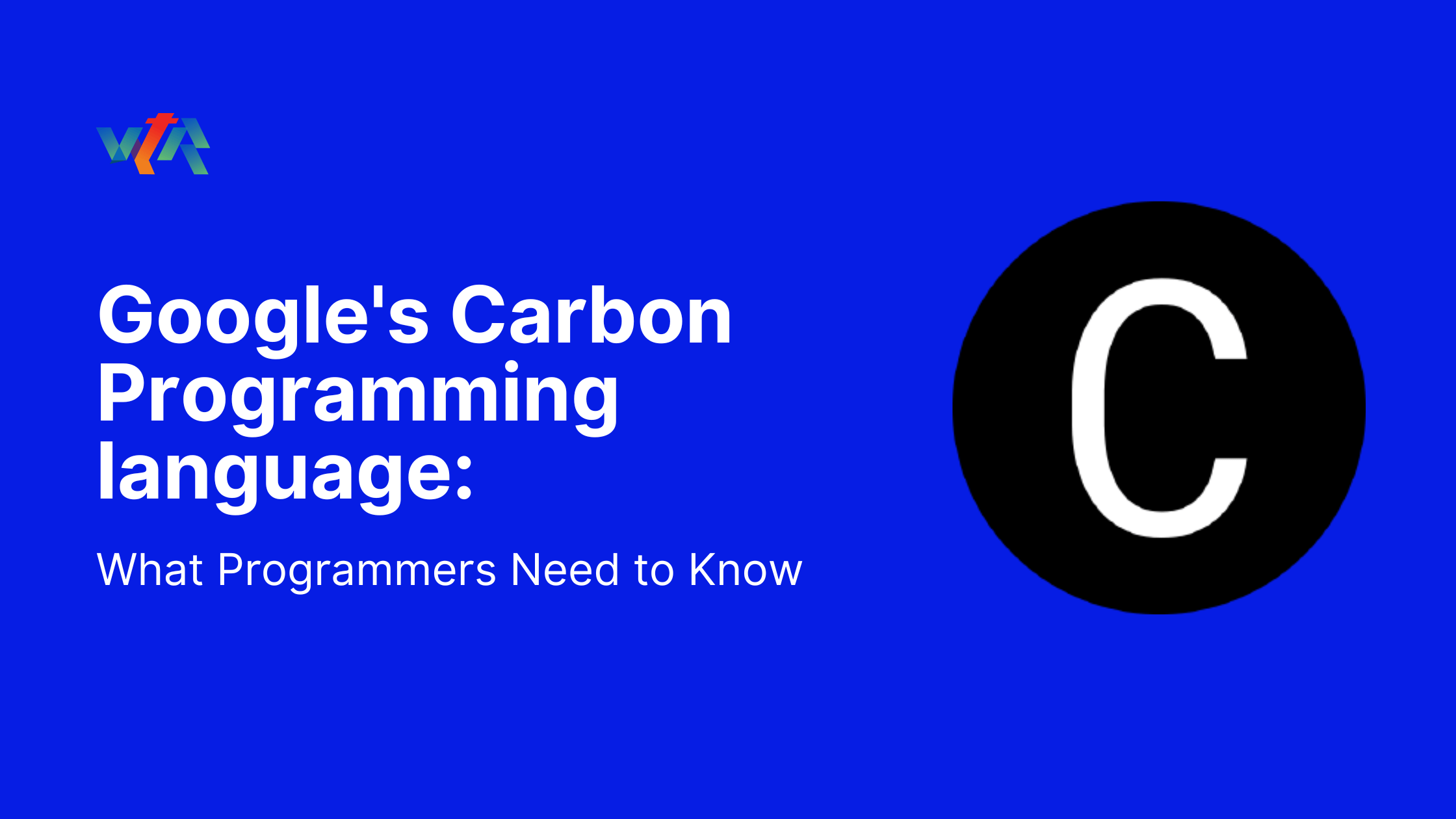
Leave Your Comment